Adobe Premiere Pro 2020 Lifetime Version
$50
Posted over 3 years ago in Brooklyn, NY
Condition: New
Listed in categories: Electronics & Media - Computers & Accessories - Software
Sold by
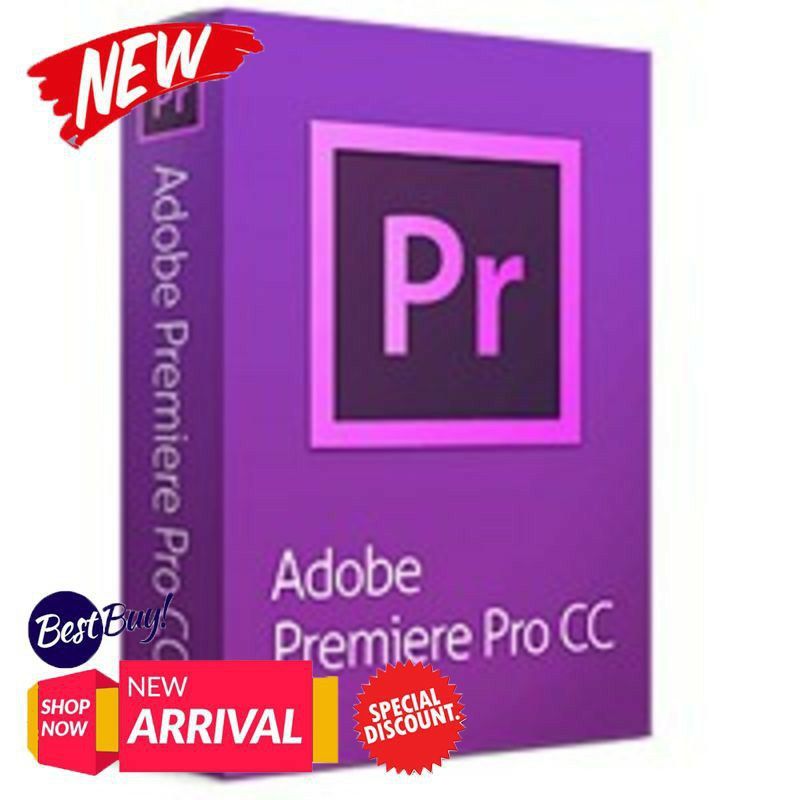
SOLD
Description
Features of Adobe Premiere Pro 2020 Lifetime Version Freeform view Use the new Freeform view in the Project panel to organize and review your media and storyboard ideas for your projects. Use Rulers and Guides Lay out text, graphics, and video clips with precision. Save and share guide setups for greater consistency in your designs using the new Rulers and Guides in the Program Monitor. Auto Ducking for ambient sounds Incorporate ambient sounds in your audio mix and automatically adjust background volume around spoken dialog or voiceovers. Faster mask tracking Speed up color grading and effects workflows with improved Mask Tracking in Premiere Pro including HD, 4K, and higher resolution formats. Graphics and text enhancements The Essential Graphics panel in Premiere Pro has a number of text and graphics enhancements to make your titling and graphic workflows smoother. New View menu A new dedicated View menu in Premiere Pro consolidates Program Monitor commands, such as magnification and playback performance, as well as options to add for working with guides. Audio enhancements Copy and paste audio effects within a track or between tracks using simple keyboard shortcuts. Performance improvements HEVC playback on Windows is smoother with new 10-bit hardware decoding. This release also includes hardware decoding improvements for H.264 and HEVC on macOS. RED footage plays better with new RED Metal acceleration. Frame replacement for Decode errors Premiere Pro replaces problem frames with a copy of the adjacent frame, smoothing out the issue so you can edit your content without distracting red frames. New caption export options New export options for captions give you more controls for exporting to third-party applications for an easier caption workflow. Shortcut support for non-English keyboards Premiere Pro automatically maps shortcuts to non-English keyboards so that the same key and modifier combinations work with different keyboard layouts. Tool to identify system compatibility issues The new System Compatibility Report identifies known issues, such as out-of-date video card drivers when you launch Premiere Pro. Access System Compatibility Reports anytime from the Help menu. Image scaling options Choose absolute or proportional scaling in Sequence setting to ensure content is framed correctly when changing your sequence format. New file format support Import native Sony Venice V3 files for expanded cinema camera support. Other enhancements Find information about other enhancements in this release such as the ability to consolidate duplicate folders, the ability to render and replace video effects in a sequence, and more.
Save, Report, and Share
Item location map
Map is approximate to keep seller’s location private.