INPOWER PRO14.5
$175
Posted over 1 year ago in City Of Industry, CA
Condition: Used (normal wear)
Listed in categories: Electronics & Media - Computers & Accessories - Software
Chat securely on the app
Sold by
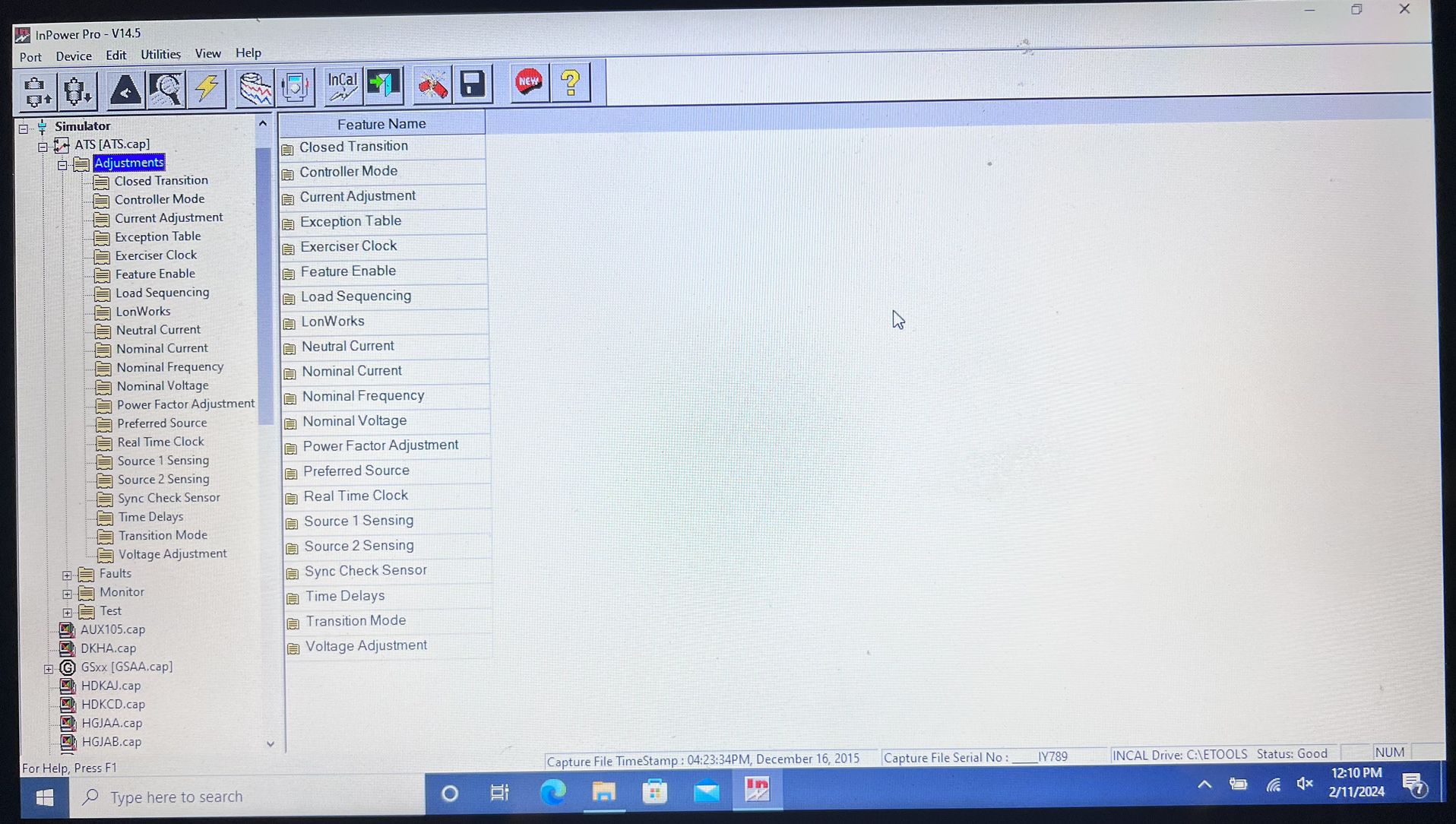
Additional images
Description
InPower is a Windows-based service and diagnostic tool. This tool provides electronic service functions including; adjustments for trims and settings, monitoring, strip chart, data logging, viewing faults, and report capability. InPower Pro The tool can also be used to save a device's parameter trims and settings to a file. The stored settings can be viewed off-line and they can be used to setup multiple installations of the same application controller type. InPower consists of a family of software products. Each product is designed to support a unique power generation related application, such as Generator Sets (Gensets), Generator Drive (G-Drive) and Automatic Transfer Switches. Each product is packaged and installed separately, and each one has a unique serial number and registration password, to provide software security. Web InCal downloads are also supported. InPower provides the following functions for monitored equipment: • Direct connection capability from a personal computer to PowerCommand genet controls, transfer controls, and system controls; For details on devices supported refer Technical Details tab. • Allows the monitored equipment to send alarm information to a connected computer. • Configurable for units of measurement, and level of user access (read only, read/change values, administrator). • Adjustment of nearly every adjustment parameter within the connected control system, including parameters such as voltage and frequency levels, gains, protection set-points and other values. • Convenient programming of configurable inputs in the controllers. • Viewing of equipment history, fault codes, and data associated with fault codes. • Generates reports of monitored data • Allows released firmware upgrades on Power Command genset controls. • Plot critical parameters in a strip chart format, and export data to 3rd party software tools for manipulation and viewing. • Simulate fault conditions in genset controls in compliance to NFPA 110 requirements to demonstrate functionality of the controller and monitoring equipment in a facility.
Take action
Item location map
Map is approximate to keep seller’s location private.