Canon Printer MG3620
$60
Ships for $18.5
Last updated about 5 hours ago in Cleveland, OH
Condition: Used (normal wear)
Listed in categories: Electronics & Media - Computers & Accessories - Printers & Scanners
Chat securely on the app
Sold by
2-Day Purchase Protection
Items shipped through OfferUp come with a 2-day purchase protection.
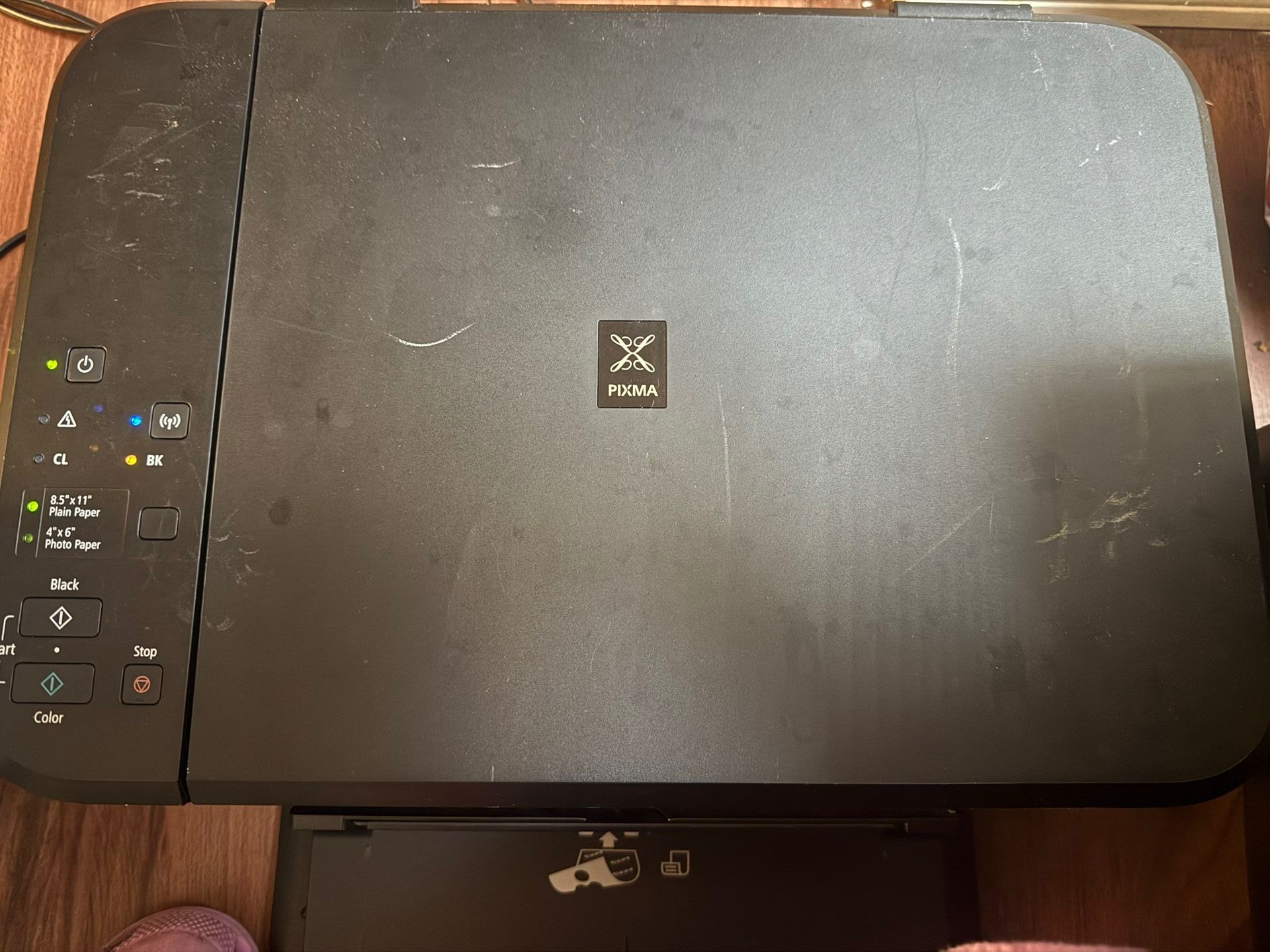
Additional images
Details
Connectivity
Wireless
Model
MG3620
Technology
Inkjet
Description
🖨️ Canon PIXMA Printer Control Panel Description This Canon PIXMA printer features a simple and user-friendly control panel located on the top left side. The panel includes buttons and LED indicators that allow users to manage basic functions like copying, scanning, and checking ink or paper status. 🔘 Main Buttons: Power Button (⏻): Turns the printer on or off. When lit green, the printer is powered on. Wi-Fi Button (📶): Initiates or checks wireless connectivity. A lit or blinking light shows Wi-Fi activity. Stop Button (⛔): Cancels ongoing tasks or resets error states. Black & Color Start Buttons: Used to begin copying in black-and-white or color. 💡 LED Indicators: CL (Color Ink) Light: Amber/orange when the color cartridge is low or empty. BK (Black Ink) Light: Blue when the black ink is low or empty. Warning Indicator (⚠️): Lights up when there’s a general issue, like ink running out, paper jam, or paper mismatch. 📄 Paper Type Indicators: Shows whether the printer is set to use 8.5"x11" Plain Paper or 4"x6" Photo Paper. A green light next to the paper type confirms the active setting. 🖨️ Descripción del panel de control de la impresora Canon PIXMA Esta impresora Canon PIXMA cuenta con un panel de control simple y fácil de usar ubicado en la parte superior izquierda. El panel incluye botones e indicadores LED que permiten a los usuarios gestionar funciones básicas como copiar, escanear y comprobar el estado de la tinta o del papel. 🔘 Botones principales: Botón de encendido (⏻): enciende o apaga la impresora. Cuando se enciende en verde, la impresora se enciende. Botón Wi-Fi (📶): Inicia o comprueba la conectividad inalámbrica. Una luz encendida o parpadeante muestra la actividad Wi-Fi. Botón de parada (⛔): cancela tareas en curso o restablece los estados de error. Botones de inicio en negro y color: se utilizan para comenzar a copiar en blanco y negro o en color. 💡 Indicadores LED: CL (tinta de color) Luz: ámbar/naranja cuando el cartucho de color está bajo o vacío. BK (tinta negra) Luz: Azul cuando la tinta negra está baja o vacía. Indicador de advertencia (⚠️): Se ilumina cuando hay un problema general, como que la tinta se está quedando sin tinta, atasco de papel o falta de coincidencia de papel. 📄 Indicadores de tipo de papel: Muestra si la impresora está configurada para usar papel normal de 8,5"x11" o papel fotográfico de 4"x6". Una luz verde junto al tipo de papel confirma la configuración activa.
Additional details
Type
Printer
Brand
Canon
Take action
Item location map
Map is approximate to keep seller’s location private.
Related searches
- Laptop
- Gaming computer
- Computer monitor
- Hp laptop
- Desktop computer
- Routers
- Computer parts
- Lenovo laptop
- Modem router
- Wifi router
- Refurbished laptops
- Notebook
- Computer keyboard
- Toshiba laptops
- Modem
- Curved monitor
- Asus router
- Hp notebook
- Wireless mouse
- Chromebooks