Take action
$0
Adobe Illustrator Training
Posted about 6 hours ago in Tempe, AZ
Listed in categories:
Sold by
Get a second opinion
Chat securely on the app
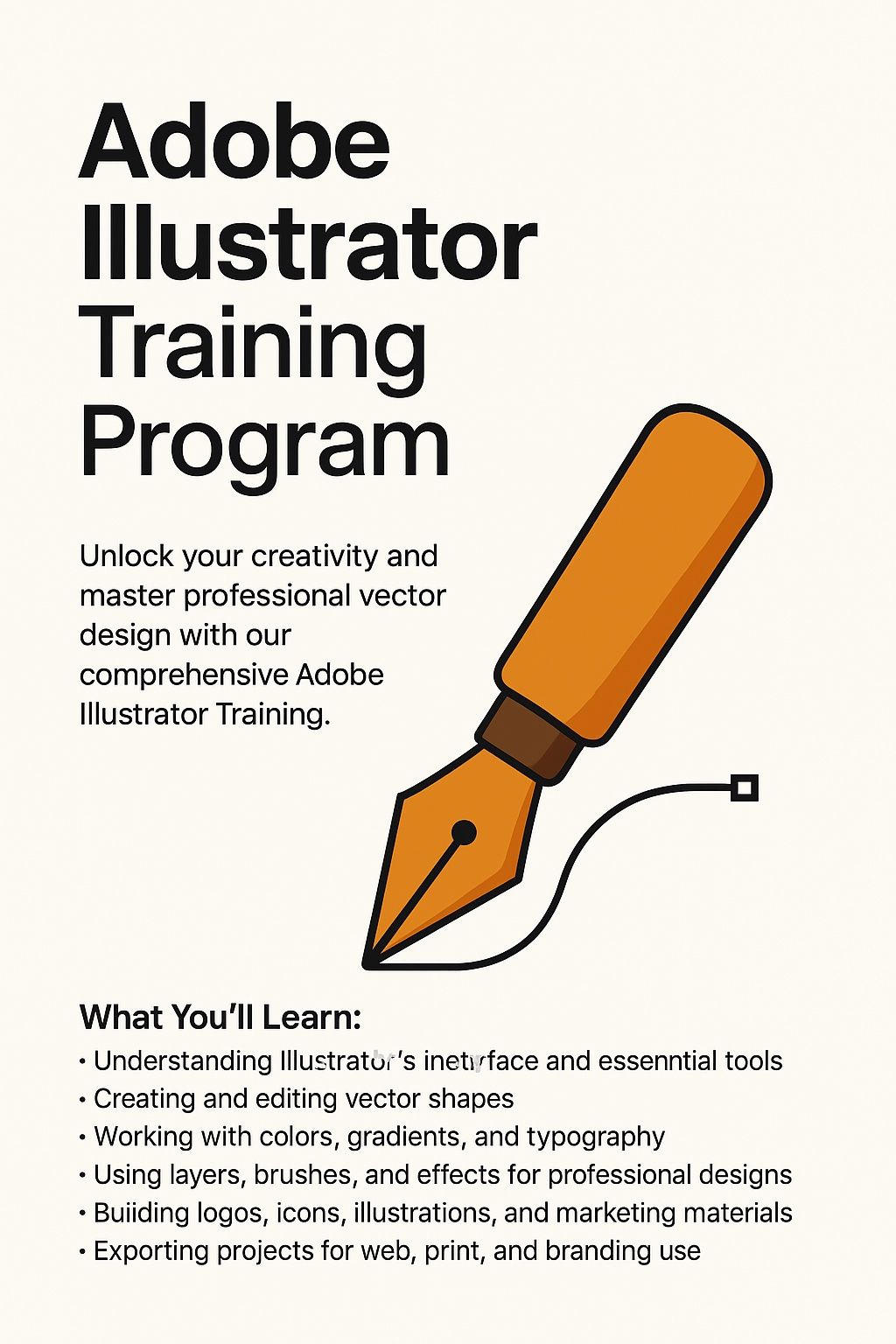
Description
Adobe Illustrator Training Unlock your creativity and master professional vector design with our comprehensive Adobe Illustrator Training. This hands-on program is designed for beginners and intermediate users who want to build solid design skills and create stunning graphics for digital and print. What You’ll Learn: •Understanding Illustrator’s interface and essential tools •Creating and editing vector shapes •Working with colors, gradients, and typography •Using layers, brushes, and effects for professional designs •Building logos, icons, illustrations, and marketing materials •Exporting projects for web, print, and branding use Who It’s For: •Graphic design beginners •Creative professionals looking to sharpen their skills •Business owners and marketers who want to create their own visuals Training Benefits: •Step-by-step guided lessons •Real-world projects and exercises •Tips and shortcuts from experienced designers •A strong foundation to bring your design ideas to life
Details
Condition
New
Platform
Universal
Item location map
Map is approximate to keep seller’s location private.