Motorola MBP85CONNECT Wi-Fi Video Baby Monitor Camera, Works as Accessory Camera for MBP853CONNECT and MBP854CONNECT
$32
Ships for $4.49
Last updated almost 2 years ago in Groesbeck, OH
Condition: New
Listed in categories: Electronics & Media - TVs & Media players - Streaming devices
Chat securely on the app
Sold by
2-Day Purchase Protection
Items shipped through OfferUp come with a 2-day purchase protection.
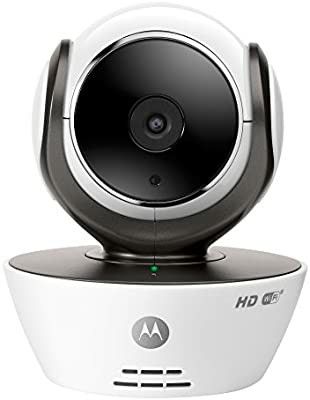
Additional images
Description
The MBP85CONNECT is a Wi-Fi Video Baby Monitor by Motorola that enables you to always keep an eye on things while you're away on compatible smartph1s, tablets and computers. The Free Hubble app on your compatible viewing device allows you to receive sound, motion and temperature notifications so you're sure to always stay connected to what matters. The crystal clear 2way communication feature allows you to easily communicate to your little 1 from anywhere and the pan, tilt, and zoom ensures a clear view of babies room. The infrared night vision helps you keep an eye on your little 1 even in very low light levels. With Motorola's MBP85CONNECT you're free to watch them dream from anywhere. The MBP85CONNECT is also an accessory camera for the MBP853CONNECT and MBP854CONNECT Digital Video Baby Monitor with Wi-Fi Internet Viewing. Below are instructions for the firmware upgrade: Step 1: Connect the camera to Hubble app For Android Open Hubble app Select the Gear icon on the camera. This takes them to settings Go to details Touch the firmware section and it will update firmware if it is not up to date For iOS Open Hubble app Select the Gear icon. On the camera This takes them to settings Go to Details Tap Firmware version and it will update firmware Manufacturer Contact Information {contact info removed} (US/Canada) {contact info removed} Features & details For assistance please call {contact info removed} Wi-Fi wireless connectivity with remote HD (720p) streaming (on devices compatible of 720p viewing) Compatible as an accessory/add-on camera with the Motorola MBP853CONNECT and MBP854CONNECT video baby monitors Receive free sound, motion and temperature notifications. Free in-app video recording and image snapshot Remote pan, tilt and zoom, plus 2way communication and infrared night vision
Take action
Item location map
Map is approximate to keep seller’s location private.
Related searches
- Panasonic tv
- 40 inch tv
- 60 inch tv
- 50 inch tv
- 55 inch tv
- 32 inch tv
- Tcl roku tv
- Fire tv