Wireless Earbuds for Android iPhone Bluetooth 5.0 Headphones with Mic 72 Hours Cycle Playtime Auto Pairing 3D Stereo Sound Cordless Wireless Earbuds
$35
Posted over 4 years ago in El Cajon, CA
Condition: New
Listed in categories: Electronics & Media - Audio & Speakers
Chat securely on the app
Sold by
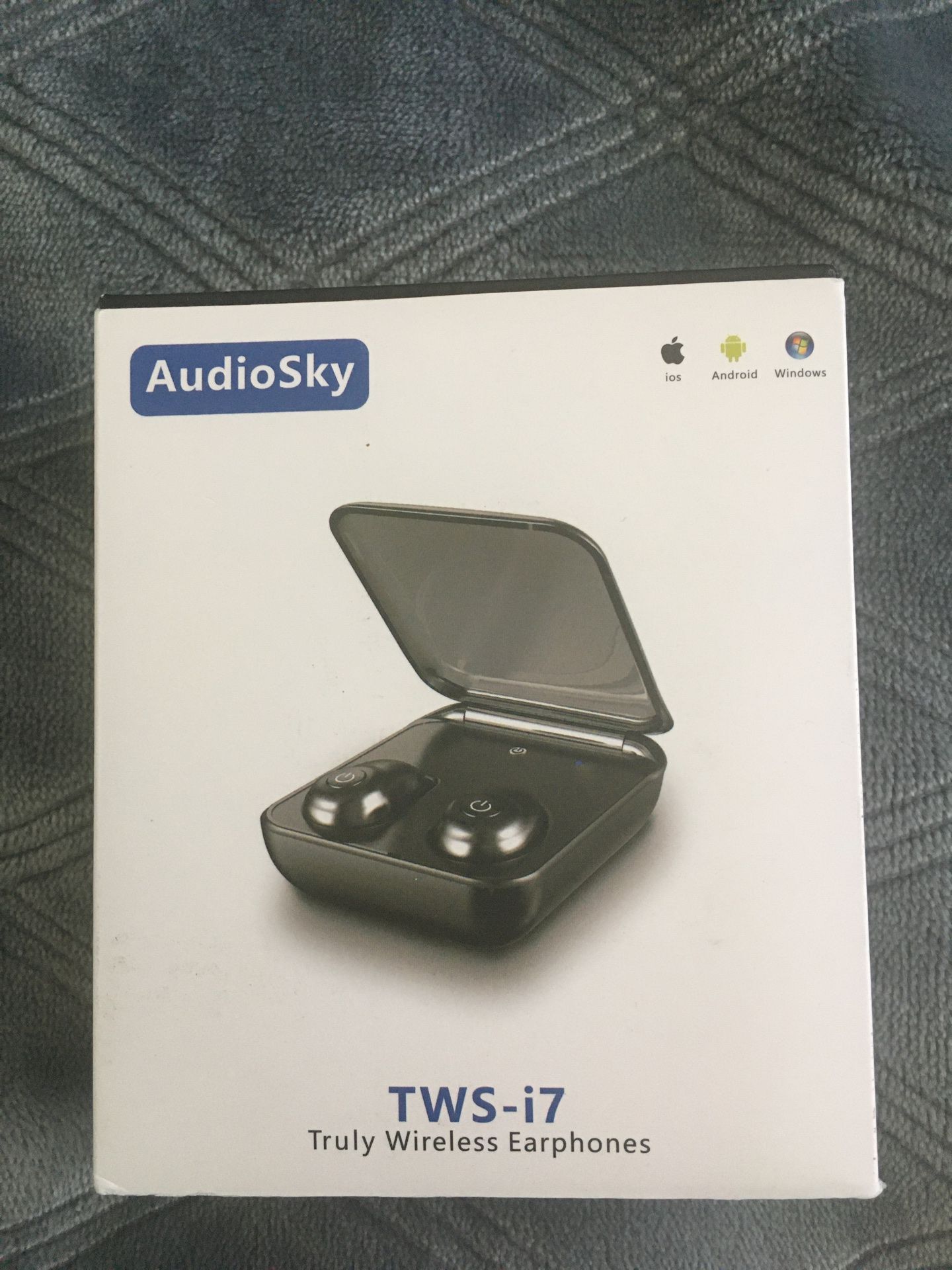
SOLD
Additional images
Description
How to Get Two Earbuds Paired with Each Other again? 1.Take two earbuds out and please do not turn on your phone’s Bluetooth function until the prompt reminds “power on, pairing mode, connected”. That means two earbuds are paired with each other successfully. 2. Turn on the Bluetooth function of your phone and earbuds will be paired automatically. How to Reset Earbuds? 1.Long press the power button of either earphone for about 6s until the light flashes in red, and two earphones will power off together. 2.Press and hold buttons on two earbuds simultaneously for 10-12s. The indicator will flash in red firstly, then flash in red and blue alternatively, and lastly, flash in red. Then please release two buttons. 3.Put two earphones into charging case at the same time and get them charged for a while. 4.Take out both earbuds at the same time and wear them, and you could hear the voice "power on, pairing, Bluetooth connected". Then resetting is finished. 5.Clear the Bluetooth device list in your phone. Find and click Earteana to connect two earbuds with your phone. Package List 1 Pair of Earbuds. 1 Charging Case. 1 USB Charging Cable. 1 OTG Adapter. 3 Pairs of Ear Caps. 1 English User Manual. TWS-i7 Specifications Bluetooth Version: 5.0. Transmission Distance: About 33 feet. Music Playtime: 4 hours. Talk Time: 4 hours. Standby Time: 80 hours. Earbuds Charging Time: 1 hour. Storage Case Charging Time: 3-4 hours. Storage Case Battery Capacity: 2000 mAh. Frequency Range: 2402 ~ 2480 MHz. Work Voltage: 3.7V.
Save, Report, and Share
Item location map
Map is approximate to keep seller’s location private.
Related searches
- Bose
- Subwoofers
- Amplifiers
- Dj equipment
- Stereo system
- Klipsch
- Bose speakers
- Beats studio
- Audio speakers
- Marantz
- Stereo receiver
- Earbuds
- Polk audio
- Pro audio
- Sony headphones
- Pioneer receiver
- Onkyo