Basilisk V3 X Hyperspeed
$60
Last updated about 8 hours ago in Burbank, CA
Condition: New
Listed in categories: Electronics & Media - Computers & Accessories - Keyboards & Mice
Chat securely on the app
Sold by
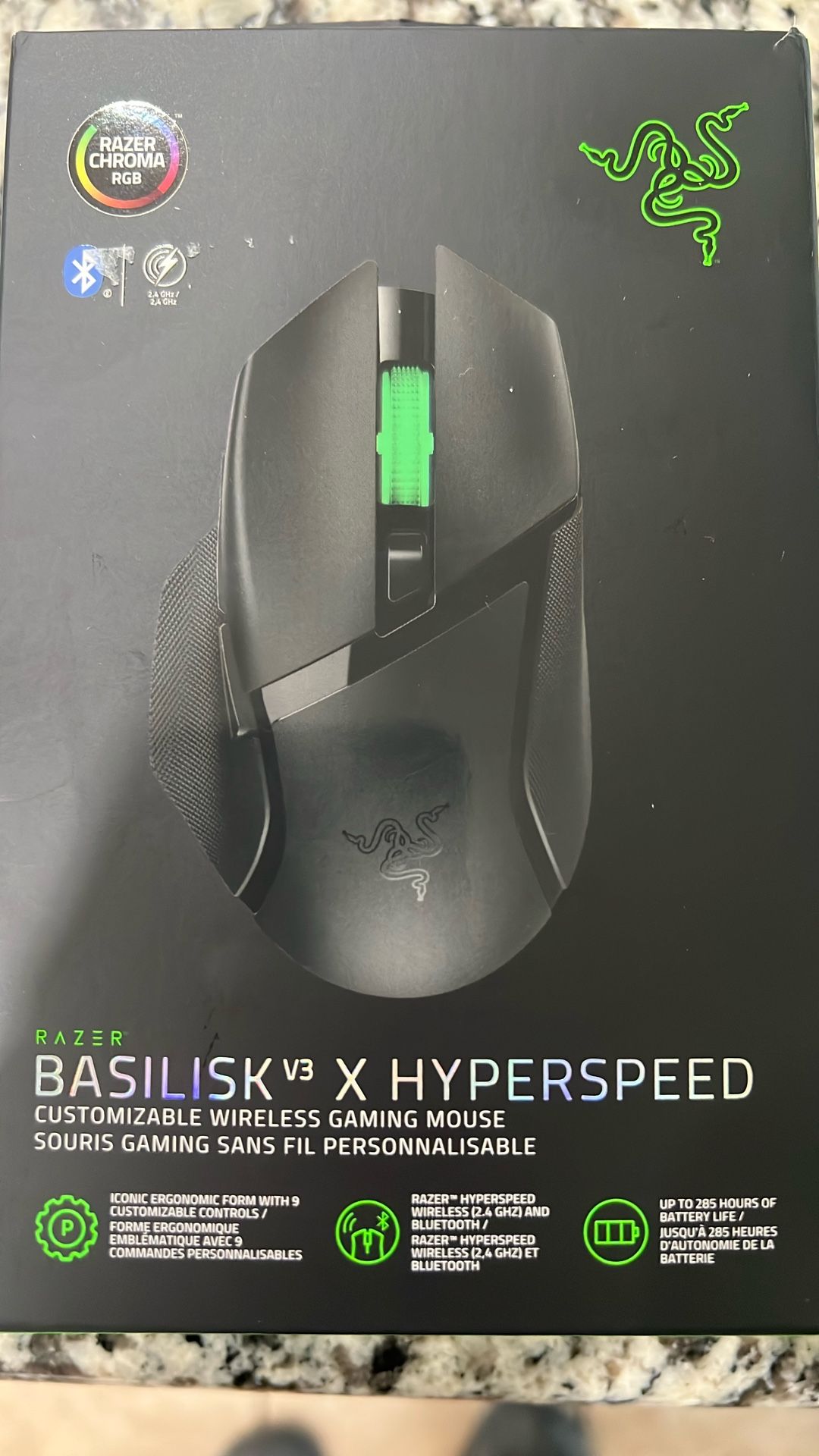
Additional images
Details
Connectivity
Bluetooth
Model
Basilisk v3 Hyperspeed
Brand
Razer
Description
Brand new still in box and never used Razer Basilisk V3 Hyperspeed gaming mouse perfect for you or kids looking to step up their game. Extended battery and Bluetooth With the Razer Basilisk V3 X HyperSpeed, there are no limits on how you choose to play. Armed with 9 programmable controls, dual-mode wireless connectivity, and customizable Razer Chroma™ RGB, it is made to answer to only one master―you Favored by millions worldwide, the mouse’s signature shape perfectly supports different grips. Featuring numerous easy-access buttons and an added multi-function trigger, enjoy an endless combination of commands and macros right at your fingertips. Enabled via Razer Synapse, Razer Hypershift lets you assign and unlock a set of secondary commands on top of the 9 existing controls on the mouse. Set to the multi-function trigger by default, simply hold the trigger while pressing the desired button to perform its secondary command. HYPERSHIFT 1) Left Mouse Click 2) Right Mouse Click 3) Scroll Click 4) Mouse Button 4 5) Mouse Button 5 6) Multi-function Trigger 7) Scroll Up 8) Scroll Down 9) DPI Setting
Take action
Item location map
Map is approximate to keep seller’s location private.
Related searches
- Laptop
- Gaming computer
- Computer monitor
- Hp laptop
- Desktop computer
- Routers
- Computer parts
- Lenovo laptop
- Modem router
- Wifi router
- Refurbished laptops
- Notebook
- Computer keyboard
- Toshiba laptops
- Modem
- Curved monitor
- Asus router
- Hp notebook
- Wireless mouse
- Chromebooks